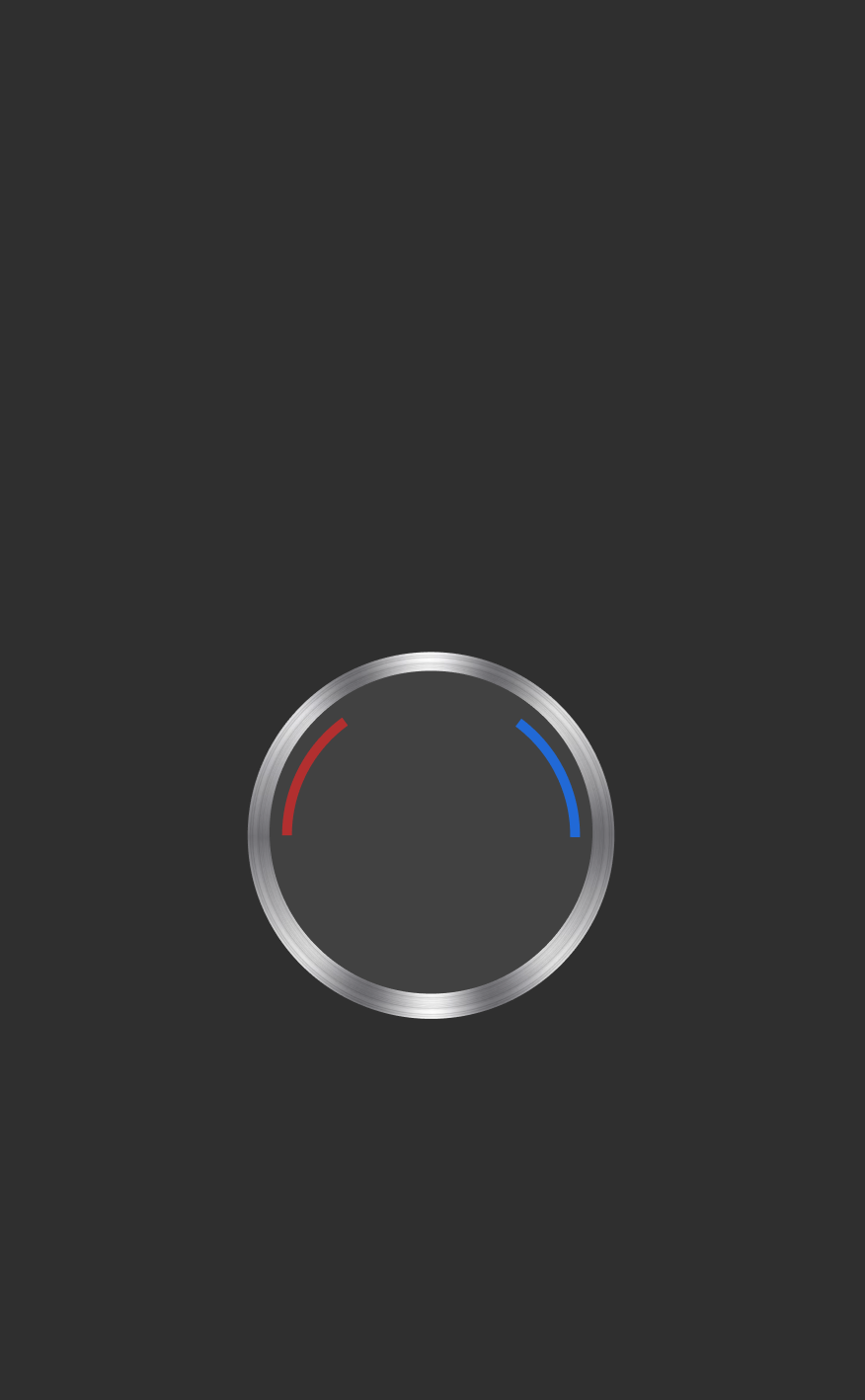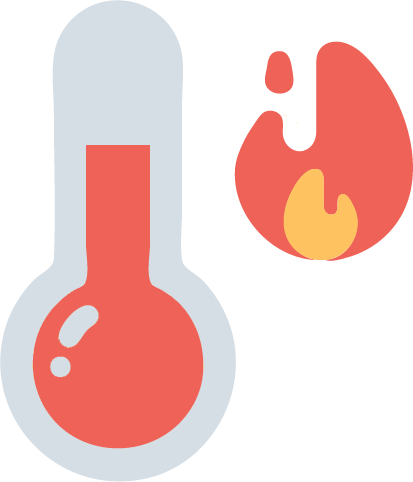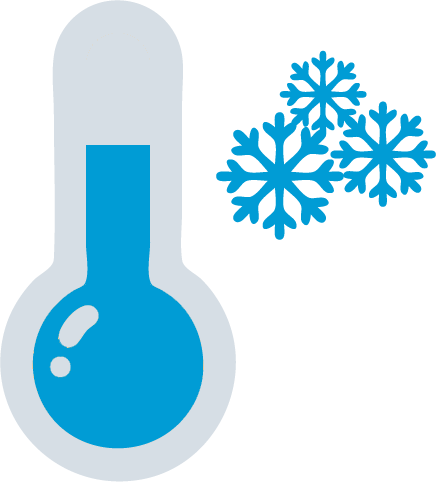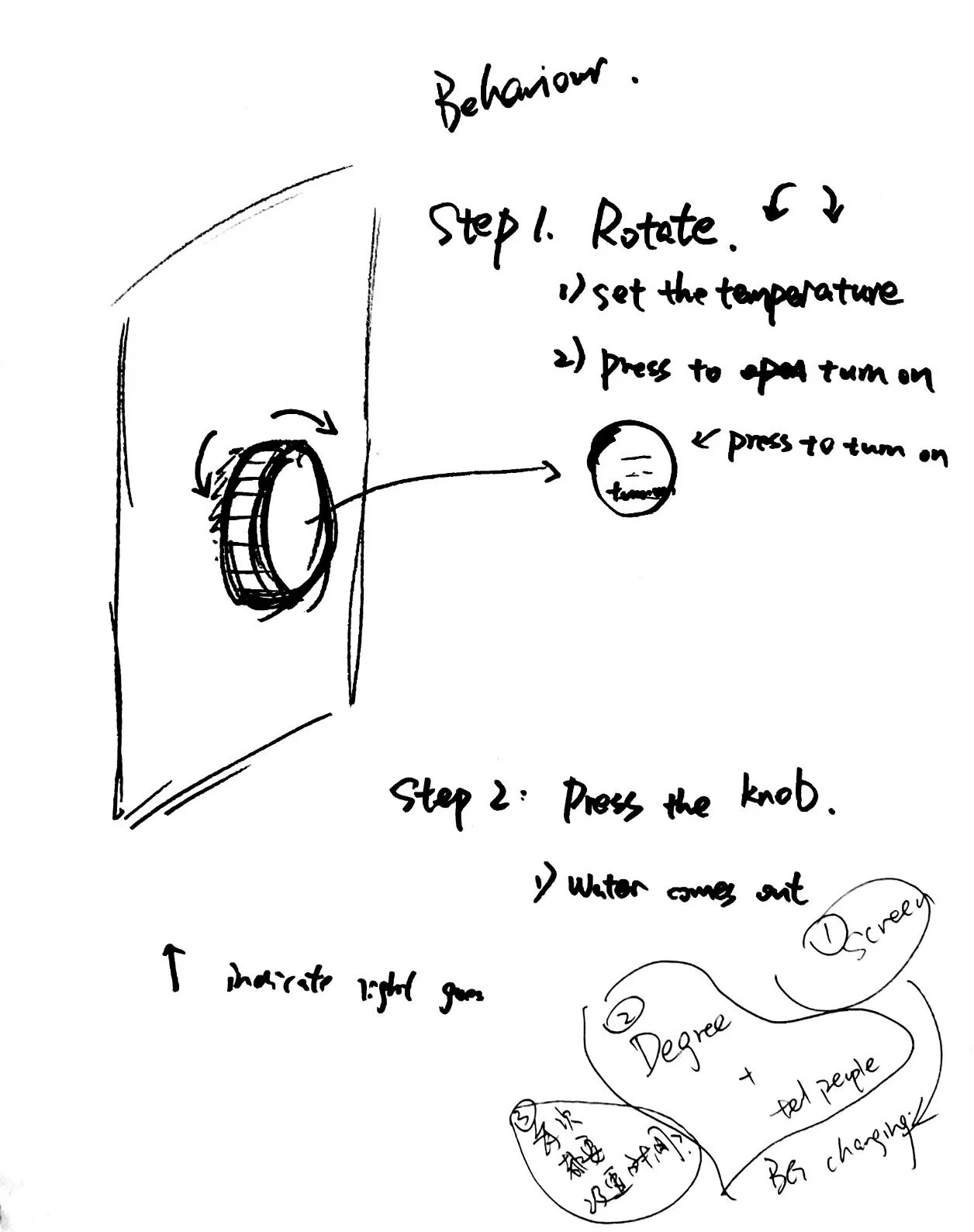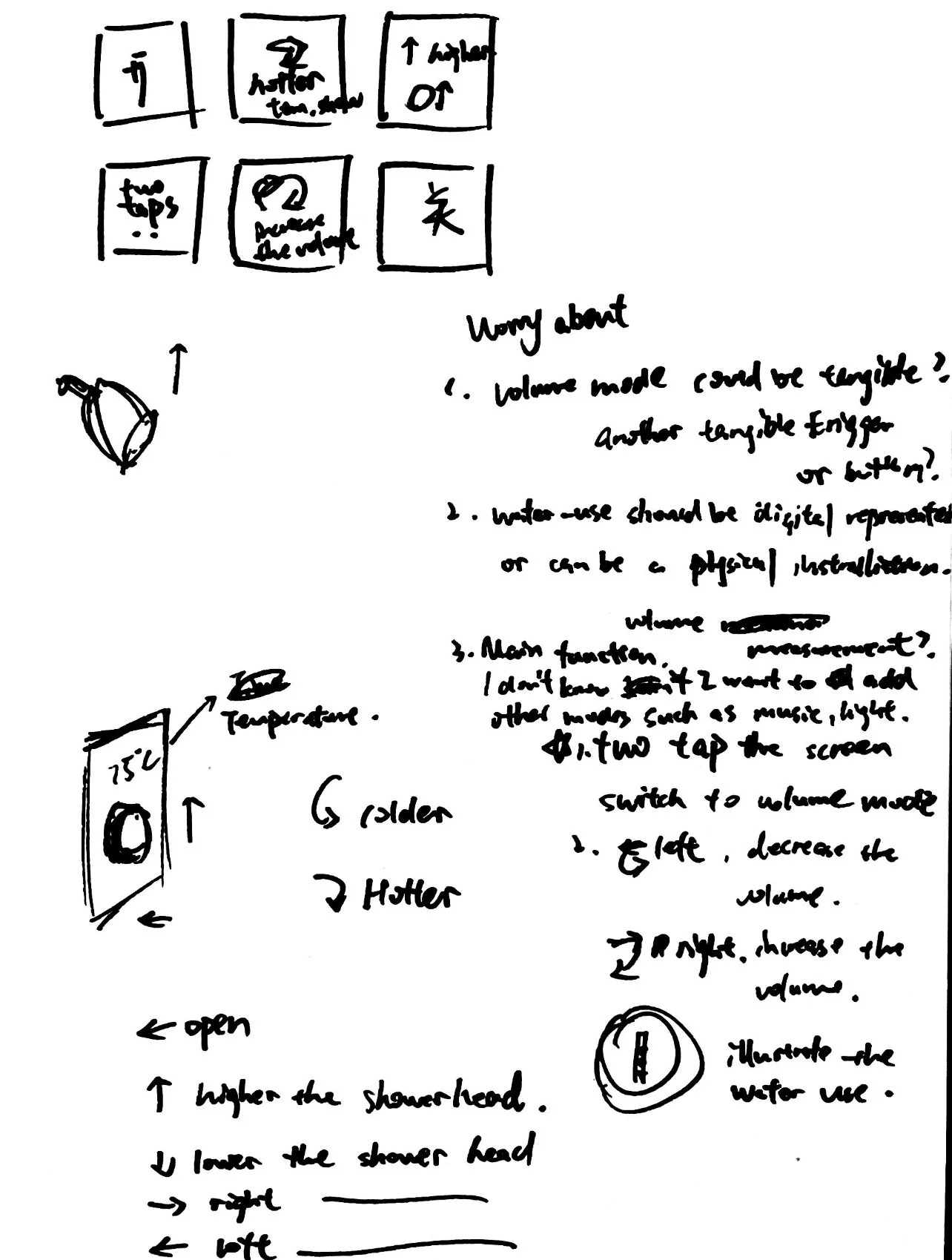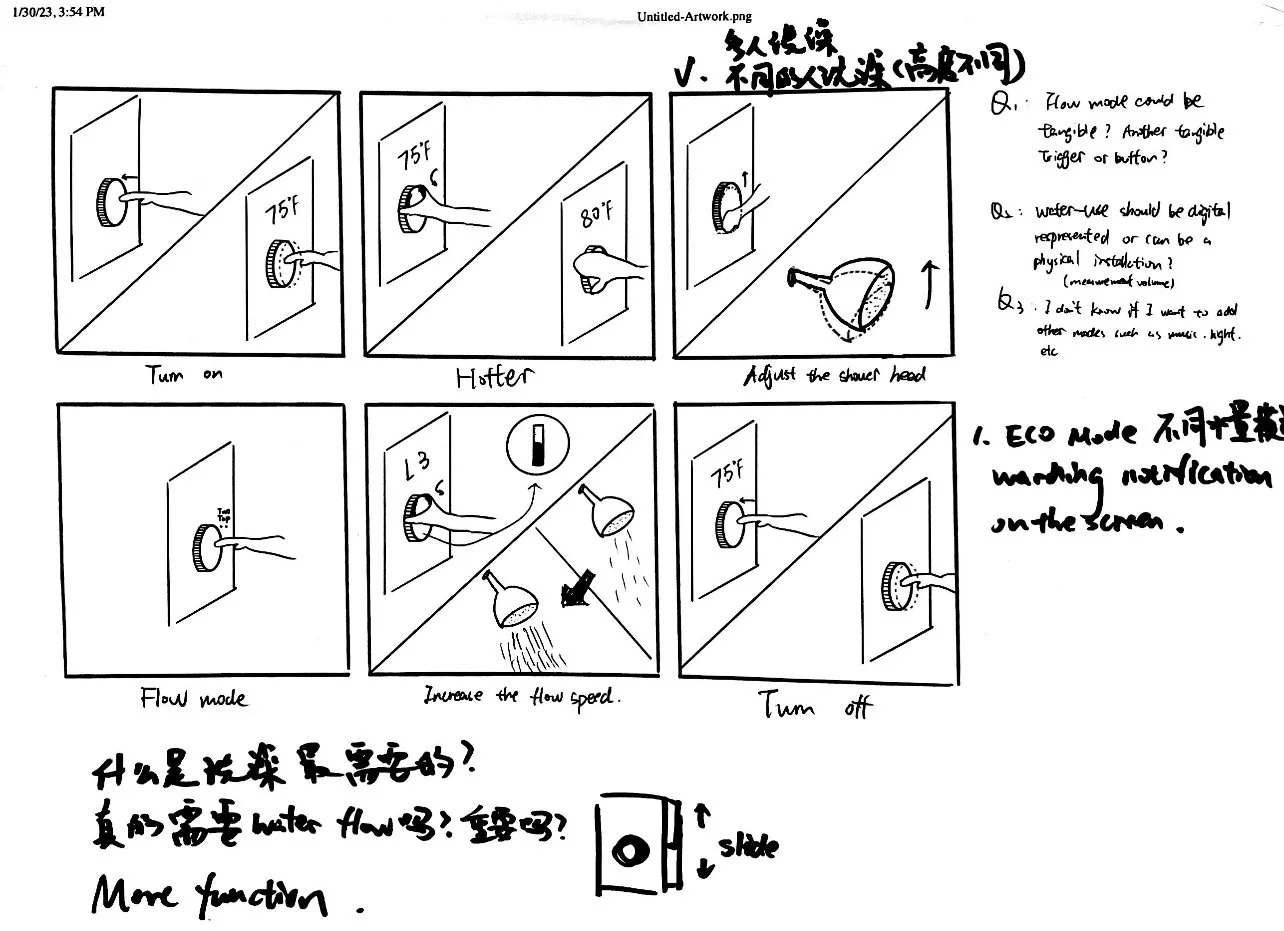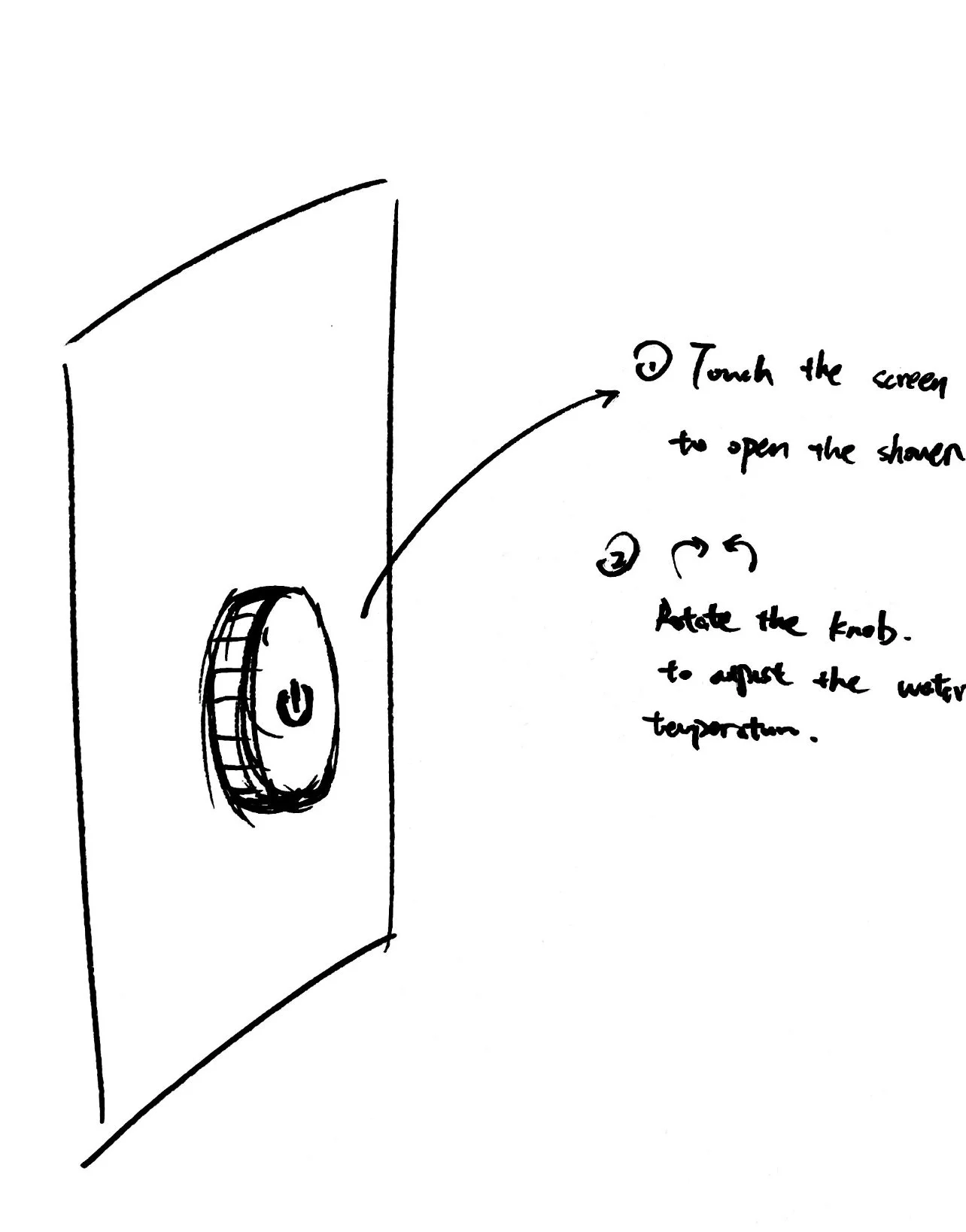TUI (Tangible User Interface) is one type of interaction design that allows users to interact with digital systems using physical objects or touch-based inputs. And this project’s challenge is to redesign an interface I encounter everyday and create a phsical model by using the tangible tool.
AquaLux
I chose a product to redesign that people would use every day — Shower. I want this redesign to make the user more engaged and increase creativity throughout the experience, and to make the tangible control more tactile and intuitive.
Course & Instructor
TUI & Objects
Pofessor David Elfving
Skills
Creative Redesigning
Prototyping & UI designing
Tools
Figma
Projector
Cardboards & Controls
Timeline
Jan 26, 2023 - Feb 25, 2023 (4 weeks)
Problem
My research revealed that the average shower lasts 8 minutes and uses 16 gallons of water. The United States uses more than 1,000,000,000,000 (one trillion) gallons of water showering per year.
Taking a shower is a daily ritual that requires interacting with a physical interface - usually a simple faucet with temperature controls.
I set myself the challenge of redesigning the bathroom faucet, so the interface felt more intuitive to use, but with an additional layer of information, so users might understand how much water they are using.
“So, how might we outside the box and meet the needs of our users for an innovative bathing experience?”
Introducing AquaLux
AquaLux is a new interactive shower system for our brand by using only one tangible control, but contains a lot of functionality.
It was created to not only give users a simple and intuitive operating process, but also to enhance the creativity of the user's experience, and moreover to subvert the traditional shower industry.
How it works?
Mode Selection
In order not to waste water, AquaLux has four preset modes: hot, warm, cold and freeze. Each mode represents a different temperature. And the water temperature is automatically adjusted to the set mode temperature before the water comes out, it saves water and cost to a great extent.
Warm
Hot
Cold
Freeze
User needs to turn the knob to select the mode first. And the water temperature is automatically adjusted to the set mode temperature by few seconds.
Get Started
Once the water temperature reaches the set temperature mode, The word “press” appears flashing at the bottom of the knob screen, in order to remind the user that the water temperature has been reached and it is time to turn it on.
The user needs to press the knob after seeing the word press flashing to turn on the faucet switch and let the water flow out.
Showering Interface
The large number on the screen indicates the current water temperature, and the small number on the knob indicates the current set water temperature.
The shower head logo on the screen is also showed up.
After the user presses the knob to officially start bathing, there is an animation at the bottom of the large screen recording the amount of water used, and as time goes on and the amount of water used increases, the more water accumulates at the bottom of the screen.
Adjusting the Shower Head
An adjustable shower head may be a good choice when you don't want to keep rinsing one part or when one of your friends who is a different height than you comes to the shower. Users can more easily reach the knob and move up and down while showering, even when they can't keep their eyes open. When moving the knob upward, the upward indicator mark will light up, and on the other hand, the downward one will light up.
Users only need to move the knob up and down vertically to achieve up and down adjustment of the shower head.
Adjusting the Water Temperature
User needs to turn the knob to the left or right to change the set temperature. The benefit of the knob is that it allows precise control of the set temperature and the user gets intuitive feedback, not just visually but also tactilely.
At the same time, after changing the set temperature, the current water temperature will change after a few seconds until it reaches the set temperature, the number on the big screen will not change immediately.
98 Degrees to 94 Degrees
The current water temperature ranges from 98 degrees to 94 degrees.
Setting as 90 Degree
Turn the knob to the right to lower the water temperature and set the water temperature to 90 degrees.
94 Degrees to 90 Degrees
The current water temperature ranges from 94 degrees to 90 degrees.
End of Shower
Water Cost Log
In California, the cost of water is high. And most people are so focused on enjoying themselves in the shower that they forget that water is being wasted and lost all the time, thus costing them a lot. So I thought it would be a good idea to design a visual water cost log to tell users how much water they use and how much it costs.
User can end the shower by pressing the knob again, and the water usage consumption and water charge of this shower will be settled on the screen.
Competitor Analysis
In order for us to better design our products and meet the needs of our users, we analyze similar products in the market and take the best from the best.
MOEN
RainButton
AXOR Shower
Progress
Contact me !
if my skills and experience align with your needs.
weichenzhao1001@gmail.com
(669) 291-5268